|
| | The Welding Robot with Operating Panel and TeachIn
Constrution as used before.
Discussed is the use of a operating panel with position display
and a simple teachin solution for the welding robot. The program uses some
components of the preceeding welding program : Home, DriveTo, Schweissen. The
Main has moved to the new sub Play. New are : The Panel, Main, Record, Store and
Go.
The Operation Panel
 |
On top the display of the actual position. The
update of the display is done via Operating Output elements situated in
the subs Home, Play and Go. The elements of the operating panel are all
placed on the Main function sheet. Play starts the automated
welding procedure, it runs as long as the Play button is snaped in. The
welding positions are fetched from the list Positionen established with
sub Record.
Record (snap in) starts the recording of the welding positions
by driving to Home and clearing of the Positionen list.
Go runs the robot to right (off from the end switch) as long as
the button is pressed (no snap in).
Store adds the actual position from ActPos to the end of the
list Positionen.
End ends the Record mode. |
The Main Loop
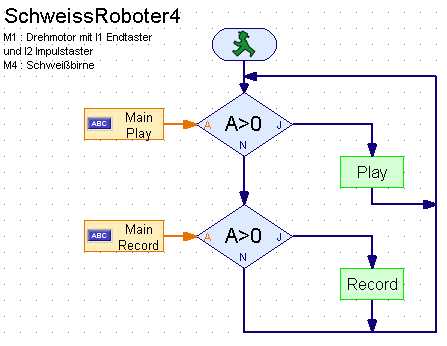 |
In Main the buttons Play and Record are
scanned. If true the subs Play ore Record are called.
Because there is no event if pressing a button, the somewhat awkward is
choosen. That comes again in sub Record. |
Teaching : Record, Go und Store
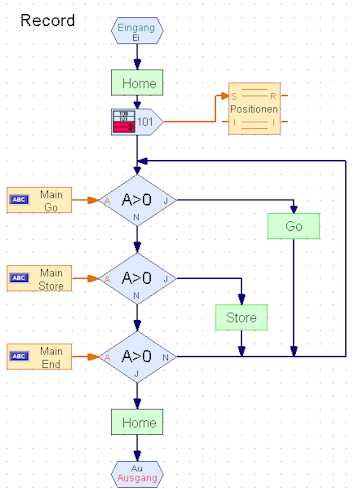 |
Drive to Home position. Clear
all 100 list elements by clearing the last 101 (to be sure). Loop with
polling Go- Store- and End Button. In case to be pressed the subs Go or
Store are called. Pressing the End Button causes a Home and than a return
of the sub. Notice : The Button are placed on the operation field of
Main. Notice 2 : Pressing of a button is as quick that special
precaution must be done to prevent an repeated store in Positionen.
Therefore Go sets a global variable PosOK before returning to true. Store
only works, if PosOK = 1 sets PosOK = 0 (false) before working. |
Go to a Position
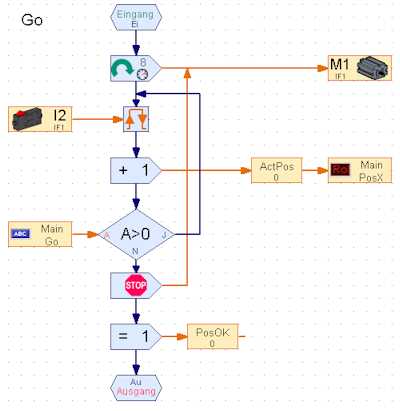 |
Starting the pile motor Waiting for impulse switch has
changed, incrementing and storing in ActPos. If Go is always pressed,
continuing the loop. Leaving the sub, if Go is not pressed. PosOK
is set to 1 (true). The actual position is sended to the operating
output PosX (in Main). |
Speichern der aktuellen Position
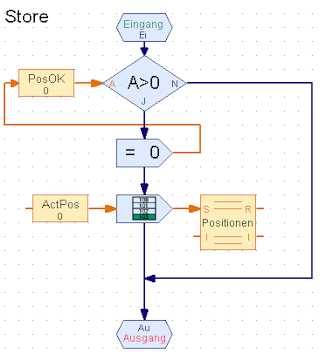 |
Before storing, ask for permission to do it :
PosOK = true. In case of true it is changed to false (0) for locking
further calls of Store.
Storing is done with a special store command which adds one element to
the end of the list. There a message is send to the S-Input of
Positionen..
Storing is a simple exercise, more awkfull is the missing click event
of the Store button.
|
That's all. But it is possible to suit live more complicated and look for the
Industry Robots. That comes with RoboProTT.PDF on the ROBO
Pro page.
Das wars denn auch schon. Man kann sich das Leben natürlich noch
komplizierter einrichten, wenn man sich einem Industry Robot zuwendet. Doch das
kriegen wir später.
Update (dd.mm.yy) : 10.03.2005
|