
Bitte entschuldige dieses Durcheinander!
Du bist hierher geraten, weil sich ein Hyperlink geändert hat oder gar die ganze Seite komplett erneuert wurde. Da gerät die wohlsortierte Ordnung schnell durcheinander und nichts ist mehr an seinem gewohnten Platz.

Bitte schau einmal links ins Seitenmenu. Möglicherweise kommst Du über die dortigen Einträge bereits weiter. Unsere Homepage erreichst Du immer durch einen Klick auf das Logo über dem Suchfeld. Die neueste ft:pedia ist im Menu besonders hervorgehoben. Wenn Du versehentlich aus dem ftc-Forum 'abgestürzt' bist, führt natürlich auch ein Weg dorthin zurück.
Alternativ probierst Du unsere Suchfunktion (gleich unter dem Logo). Die findet so ziemlich alles was es hier zu finden gibt. Das Forum hat allerdings seine eigene Suchfunktion, die nur von dort aus benutzt werden kann.
Falls die gewünschte Seite beim Umzug oder einer redaktionellen Überarbeitung verschütt' ging, lässt sich vielleicht etwas machen. Bitte schick' uns eine freundliche eMail mit dem Link und weiteren Infos.
Oder aber ... Du vergisst einfach, weswegen Du ursprünglich zu uns gekommen bist, entspannst Dich und tauchst mit einem dieser zufälligen Links in unsere Galerien mit über 44000 Bildern ab:
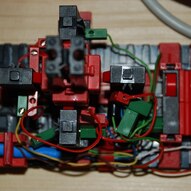



- Das Team der ftc -